How to use Marfle app on your Android phone
You can create an app like shortcut in Chrome browser on Android phones.
Here are the steps to create it:
1. Open Marfle in Chrome browser from fleet.marfle.com
2. Click on the vertical bar on the top right-hand side of the screen:
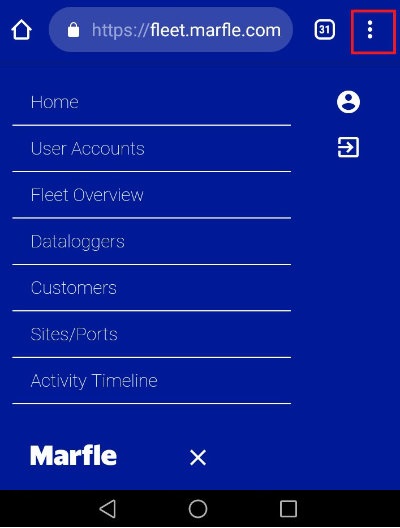
3. Click on “Add to home screen” button:
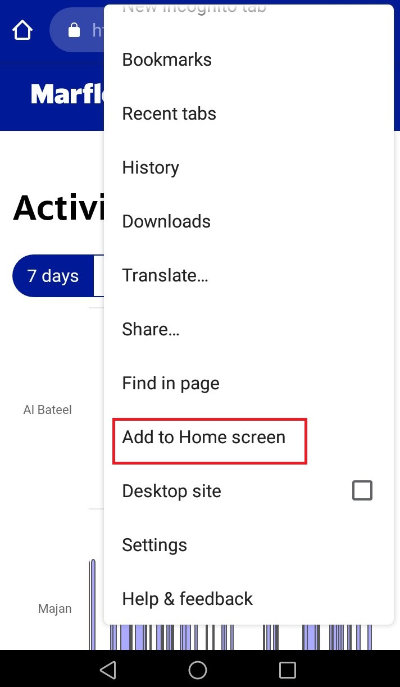
4. Click on "Add" button on the new screen:
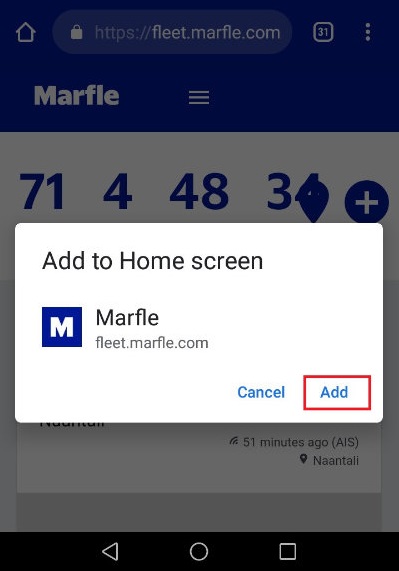
5. Now, you will find Marfle shortcut on your phone along with other apps:
